Make sure that you use Firefox and no other browser.
OK, lets go the Cingular website (ringtone section) Click here
Now First of all, find the ringtone you want (Music Tones/Voice Tones/Sound Effects/Polyphonic) then follow the below steps.
1. Preview the ringtone, easy just click the speaker icon.
2. A new pop-up window will appears. Now, right click on this window and select "View Page Info"
3. Select the "Media" tab, and the third URL (Type = Embed) is the link to the preview file.
4. Right click on it, copy it, and paste it into Flashget (or your download manager) or you can directly paste the link into IE address bar and hit enter. I will automatically download it as "content.wma"
5. Just rename content.wma to the ringtone"s name. ... Thats it!!
P.S. make sure you mail this post to your friends.. Enjoy!
- Home-icon
- Whats New With
- _Trending News on
- __Facebook
- __Apple
- __Samsung
- __Google
- _Facebook
- _Google
- _Amazon
- _Apple
- _Flipkart
- _Reliance
- Askwiki Specials
- Our Recent Ventures
- _News TV Web App
- _Smart Mobilepage
- Tech Videos
- Advertise with us
- Recent Technology News >
- _Google
- _Facebook
- _Facebook
- _Facebook
- _Facebook
- _Facebook
- _Facebook


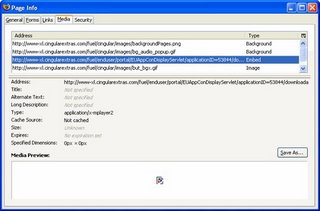






2 Comments
I did that and went to this site http://rumkin.com/tools/sprint/ to upload the music and it gives you the code and typing it on wap browser.